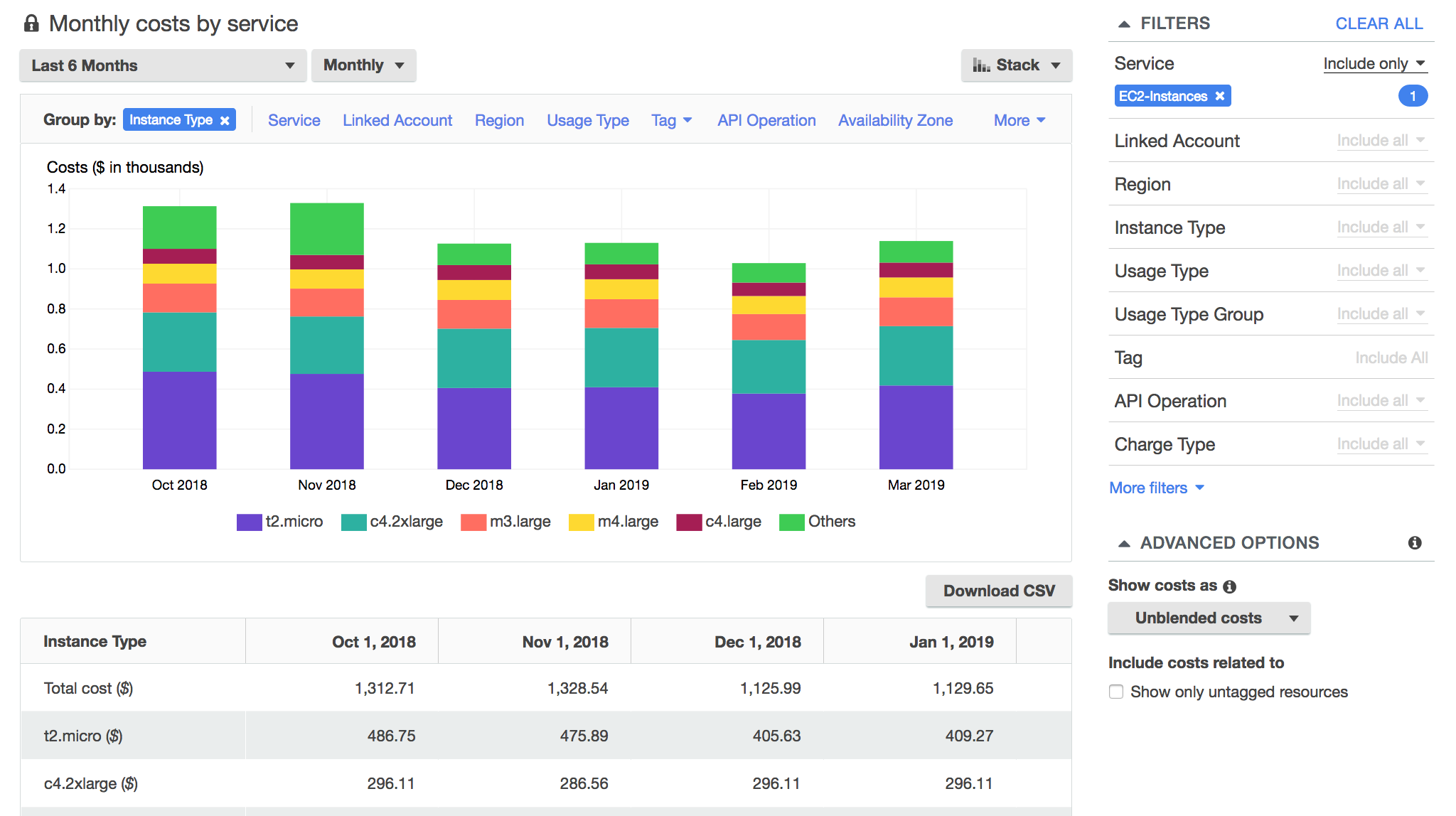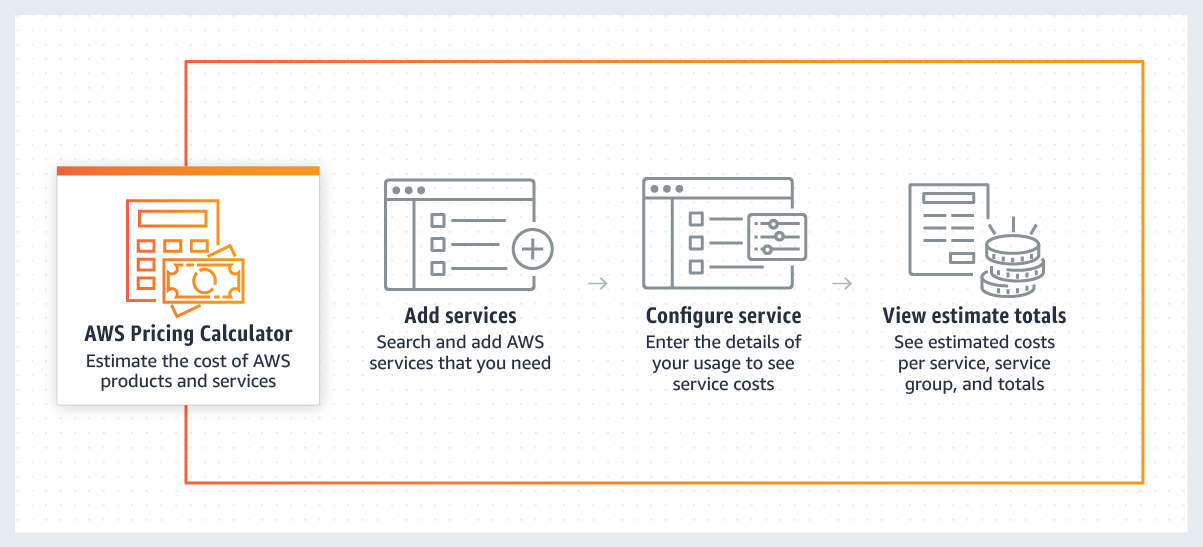Recent Score: out of 30.
Take the Test again Go Home
Resources
1
AWS ec2 pricing on-demand
The best and cost effective option would be to use On-Demand Instances. The AWS documentation gives the following additional information on On-Demand EC2 Instances. With On-Demand instances you only pay forEC2 instances you use. The use of On-Demand instances frees you from the costs and complexities of planning, purchasing, and maintaining hardware and transforms what are commonly large fixed costs into much smaller variable costs.
2
AWS Spot Instances
Spot Instances are a cost-effective choice if you can be flexible about when your applications run and if your applications can be interrupted. For example, Spot Instances are well-suited for data analysis, batch jobs, background processing, and optional tasks
3
AWS Organizations
Centrally manage policies across multiple AWs accounts. Automate access to AWS Services. Consolidate Billing across multiple AWS Accounts.
4
AWS pricing
The best features of moving to the AWS Cloud is: No upfront cost and The ability to pay as you go where the customer only pays for the resources needed.
5
AWS EC2 spot instances
When you think of cost effectiveness, you can either have to choose Spot or Reserved instances. Now when you have a regular processing job, the best is to use spot instances and since your application is designed recover gracefully from Amazon EC2 instance failures, then even if you lose the Spot instance , there is no issue because your application can recover.
6
AWS cost calculator
Running servers will incur costs. The number of running servers is one factor of Server Costs; a key component of AWS's Total Cost of Ownership (TCO).
7
AWS Cost Explorer
AWS Cost Explorer lets you dive deeper into your cost and usage data to identify trends, pinpoint cost drivers, and detect anomalies.
8
AWS Consolidated billing
You can use the consolidated billing feature in AWS Organizations to consolidate payment for multiple AWS accounts or multiple AISPL accounts. With consolidated billing, you can see a combined view of AWS charges incurred by all of your accounts. You also can get a cost report for each member account that is associated with your master account. Consolidated billing is offered at no additional charge.
9
AWS pricing
The best features of moving to the AWS Cloud is: No upfront cost and The ability to pay as you go where the customer only pays for the resources needed
10
AWS premium support compare plans
See support plan below: 
11
S3 storage classes
S3 storage classes and the total size in gigabytes of all objects stored are attributes to the costing for using the Simple Storage Service.
12
AWS Organizations
AWS Organizations is an account management service that enables you to consolidate multiple AWS accounts into an organization that you create and centrally manage. AWSOrganizations includes account management and consolidated billing capabilities that enable you to better meet the budgetary, security, and compliance needs of your business.
13
AWS Budget
AWS Budgets gives you the ability to set custom budgets that alert you when your costs or usage exceed (or are forecasted to exceed) your budgeted amount.
You can also use AWS Budgets to set reservation utilization or coverage targets and receive alerts when your utilization drops below the threshold you define. Reservation alerts are supported for Amazon EC2, Amazon RDS, Amazon Redshift, Amazon ElastiCache, and Amazon Elasticsearch reservations.
14
AWS Simply Monthly Calculator
The AWS Simple Monthly Calculator helps customers and prospects estimate their monthly AWS bill more efficiently. Using this tool, they can add, modify and remove services from their 'bill' and it will recalculate their estimated monthly charges automatically.",
15
AWS Reserved instances
Reserved instances are the best choice for instances with continuous usage and offer a reduced cost because you purchase the instance for the entire year.
Amazon EC2 Reserved Instances (RI) provide a significant discount (up to 75%) compared to On-Demand pricing and provide a capacity reservation when used in a specific Availability Zone.
16
AWS Premium support compare plans
24x7 access to customer service, documentation, whitepapers, and support forums
17
AWS CloudWatch
CloudWatch is used to collect, view, and track metrics for resources (such as EC2 instances) in your AWS account.
18
AWS pricing on-demand
Since the requirement is just for 3 months, then the best cost effective option is to use On-Demand Instances.
19
AWS EC2 spot instances
When you think of cost effectiveness, you can either have to choose Spot or Reserved instances. Now when you have a regular processing job, the best is to use spot instances and since your application is designed recover gracefully from Amazon EC2 instance failures, then even if you lose the Spot instance , there is no issue because your application can recover.
#AWS #EC2 #spotinstances
20
AWS S3
Amazon S3 is the default storage service that should be considered for companies. It provides durable storage for all static content.
21
Amazon Ec2 On Demand Pricing
The ability to launch instances on-demand when needed allows customers launch and terminate instances in response to a varying workload. This is a more economical practice than purchasing enough on-premises servers to handle the peak load.
#AWSEC2, #On-Demand
22
On-demand instance
With on-demand instances, you only pay for EC2 instances you use. The use of on-demand instances frees you from the costs and complexities of planning, purchasing, and maintaining hardware, as well as transforms what are commonly large fixed costs into much smaller variable costs.
23
#S3StorageClass
Amazon S3 offers a range of storage classes designed for different use cases. These include S3 Standard for general-purpose storage of frequently accessed data; S3 Intelligent-Tiering for data with unknown or changing access patterns; S3 Standard-Infrequent Access (S3 Standard-IA) and S3 One Zone-Infrequent Access (S3 One Zone-IA) for long-lived but less frequently accessed data; and Amazon S3 Glacier (S3 Glacier) and Amazon S3 Glacier Deep Archive (S3 Glacier Deep Archive) for long-term archive and digital preservation. Amazon S3 also offers capabilities to manage your data throughout its lifecycle. Once an S3 Lifecycle policy is set, your data will automatically transfer to a different storage class without any changes to your application. The total size in gigabytes of all objects being stored and the Storage class being used or picked to store objects
24
AWS Ec2 Reserved Instances
Your requirement is a cost-effective way to process data, and since your application recovers gracefully from failures, you can choose spot instances — because even if you lose the instance, your application will recover gracefully.
25
Serveless Architecture
AWS Lambda automatically scales out to meet demand for the database cluster, provides a platform to run code without the need of a dedicated web server, and you only pay for the compute time you use.
26
What is IaaS in Cloud Computing?
: IaaS i.e. Infrastructure as a Service which is also known as Hardware as a Service .In this
type of model, organizations usually gives their IT infrastructure such as servers, processing,
storage, virtual machines and other resources. Customers can access the resources very easily
on internet using on-demand pay model.
27
Name the foremost refined and restrictive service model?
The most refined and restrictive service model is PaaS. Once the service requires the consumer
to use an entire hardware/software/application stack, it is using the foremost refined and
restrictive service model.
28
To what is, a pay-as-you-go model matches resources to need on an ongoing basis
Utility. This eliminates waste and has the additional advantage of shifting risk from the
consumer.
29
What Are Main Features Of Cloud Services?
Some important features of the cloud service are given as follows:
- Accessing and managing the commercial software.
- Centralizing the activities of management of software in the Web environment
- Developing applications that are capable of managing several clients.
- Centralizing the updating feature of software that eliminates the need of downloading the
upgrades.
30
When you add a software stack, like an operating system and applications to the
service, the model shifts to 1 / 4 model.
Software as a service. This is often because Microsoft’s Windows Azure Platform is best
represented as presently using a SaaS model.