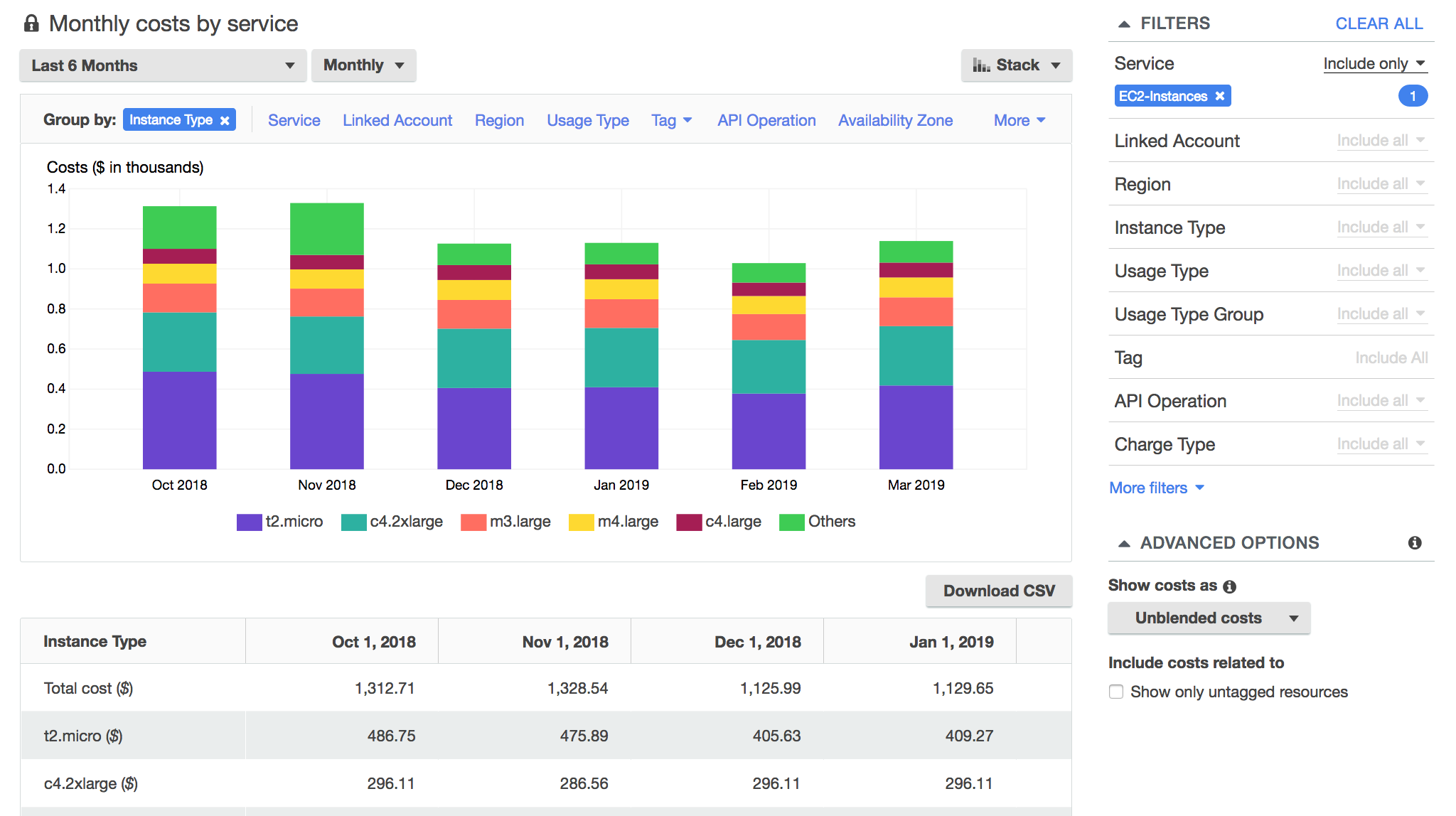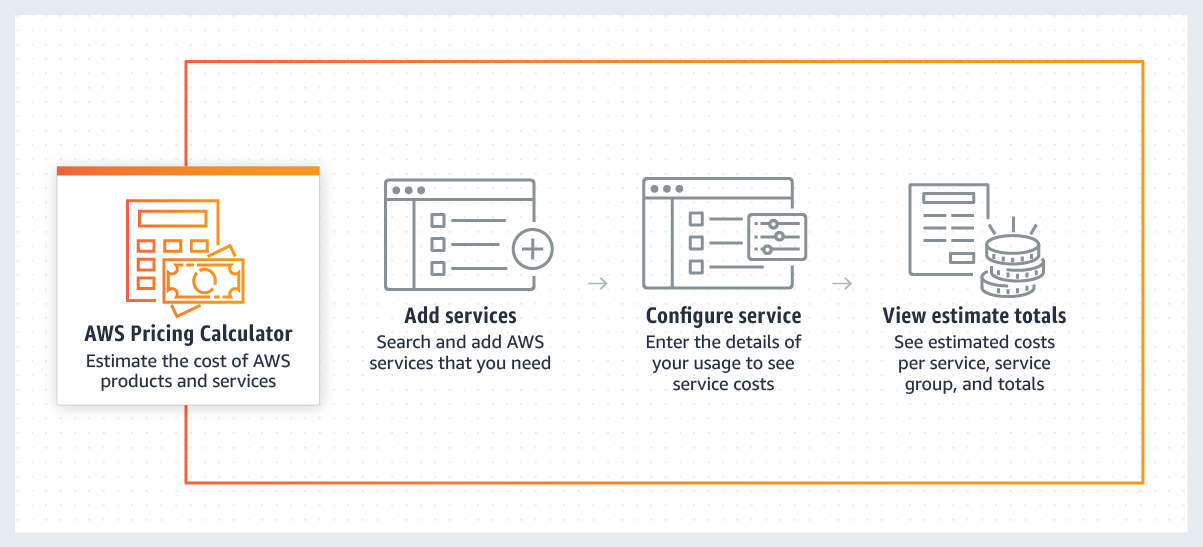Question
Time left
Score
0
What is the answer to this questions?
A
Choice 1
B
Choice 2
C
Choice 3
D
Choice 4
0
Billing and Pricing Exam Details (16%)
- Compare and contrast the various pricing models for AWS
- Recognize the various account structures in relation to AWS billing and pricing
- Identify resources available for billing support
1
Billing and Pricing FAQ: How do you pay for AWS?
- Pay-as-you-go
- Save when you reserve
- Pay less by using more
2
Billing and Pricing FAQ: AWS Pricing Calculator
You can estimate your monthly bill using the AWS Pricing Calculator. The calculator allows you to estimate individual or multiple prices and use templates to appraise complete solutions.
3
Billing and Pricing FAQ: Cost Effectiveness
When you think of cost effectiveness, you can either have to choose Spot or Reserved instances. Now when you have a regular processing job, the best is to use spot instances and since your application is designed recover gracefully from Amazon EC2 instance failures, then even if you lose the Spot instance , there is no issue because your application can recover.
4
Billing and Pricing FAQ: Storage Cost Savings
Amazon S3 is the default storage service that should be considered for companies. It provides durable storage for all static content.
5
Billing and Pricing FAQ: Desktop Cost Savings
Amazon WorkSpaces provides a Desktop as a Service (DaaS) solution.
6
Billing and Pricing FAQ: Serverless Cost Savings
AWS Lambda lets you run code without provisioning or managing servers. You pay only for the compute time you consume.
7
Billing and Pricing FAQ: Reserved Instances
Reserved instances are the best choice for instances with continuous usage and offer a reduced cost because you purchase the instance for the entire year.
Amazon EC2 Reserved Instances (RI) provide a significant discount (up to 75%) compared to On-Demand pricing and provide a capacity reservation when used in a specific Availability Zone.
8
Billing and Pricing FAQ: Simply Monthly Calculator
The AWS Simple Monthly Calculator helps customers and prospects estimate their monthly AWS bill more efficiently. Using this tool, they can add, modify and remove services from their 'bill' and it will recalculate their estimated monthly charges automatically.
9
Billing and Pricing FAQ: AWS Budgets
AWS Budgets gives you the ability to set custom budgets that alert you when your costs or usage exceed (or are forecasted to exceed) your budgeted amount.
You can also use AWS Budgets to set reservation utilization or coverage targets and receive alerts when your utilization drops below the threshold you define. Reservation alerts are supported for Amazon EC2, Amazon RDS, Amazon Redshift, Amazon ElastiCache, and Amazon Elasticsearch reservations.
10
Billing and Pricing FAQ: AWS Organizations
AWS Organizations is an account management service that enables you to consolidate multiple AWS accounts into an organization that you create and centrally manage. AWSOrganizations includes account management and consolidated billing capabilities that enable you to better meet the budgetary, security, and compliance needs of your business.